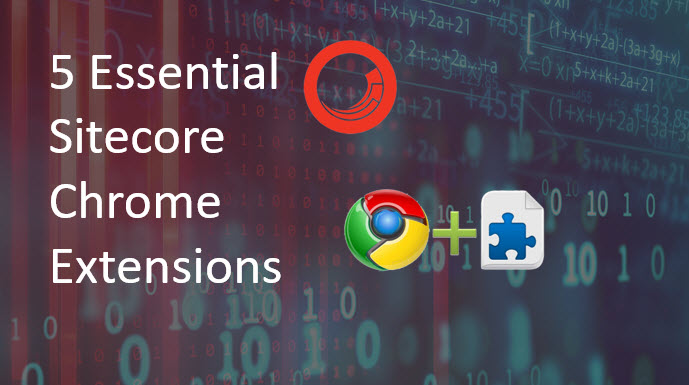
Browser Extensions are handy and easy to use without leaving the tab. Here are the top 5 Sitecore Chrome Extensions I use daily and it saves ton to time!
Sitecore Author Tool Box
Author: Ugo Quaisse
This extension is a lifesaver and must have! Here is the set of handy tools into Content Editor. Favourites Bar, Desktop notifications, and Dark mode are my favorites.
Download link
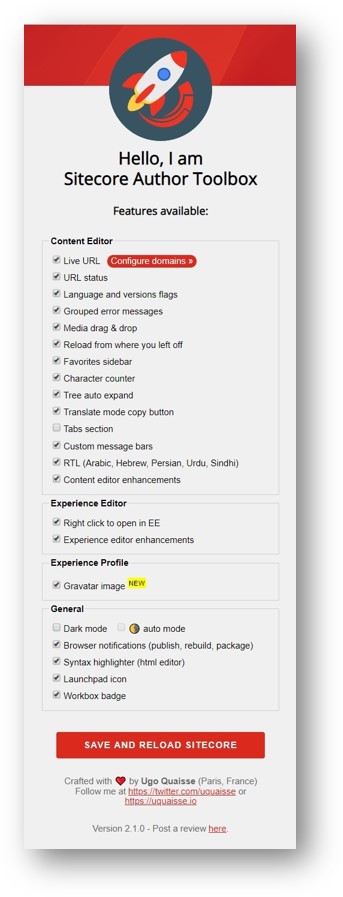
Sitecore Extensions
Author: Alan Płócieniak
This tool is super helpful, has great features. You can just Ctrl+ Space to search for commands.
Download here

Also when in the Web database, it shows the red bar on the top to make sure you are not editing in Web DB!

The latest version 3.3 is released, check out the new features here
Sitecore Icon Search
Author: Gabriel Streza
This is my favorite extension. You can search and add Sitecore icons without ever leaving the tab.
Download here

Once you choose the icon, it automatically sets the Icon field on the template, and the icon’s relative path is still be copied into the clipboard!

Sitecore Developer Tool
Author: Vlad Shpak
This tool allows navigating to admin pages like cache, serialization, show config (I use this most of the time), etc. Also, you can switch between databases or set a new database on the options page.
Download here

Additional tip: If you want the pages to open in a new tab, you can set it in option page and also add any admin pages you want like below

Sitecore Analytics Testing Tools
Author: Derek Hunziker
This is a fantastic tool for testing GeoIP and Analytics.
You can clear analytics-related cookies and specify a forwarded IP address for GeoIP lookups.
Download here


Pro-Tip:
You can use the same extensions in Microsoft Edge by copy and pasting the same Chrome link in the Edge browser.
Select Allow extensions from other stores in the banner at the top of the page and confirm the popup.

Select the Add to Chrome button and the extension is now added to Edge.
Learn more from here.
Hope this helps. Any questions, leave a comment below.
Happy Sitecoring!






