
Sitecore CDP and Personalize Certification – Tips and Tricks
Here are some tips and tricks, that helped to get certified in Sitecore CDP and Personalize.
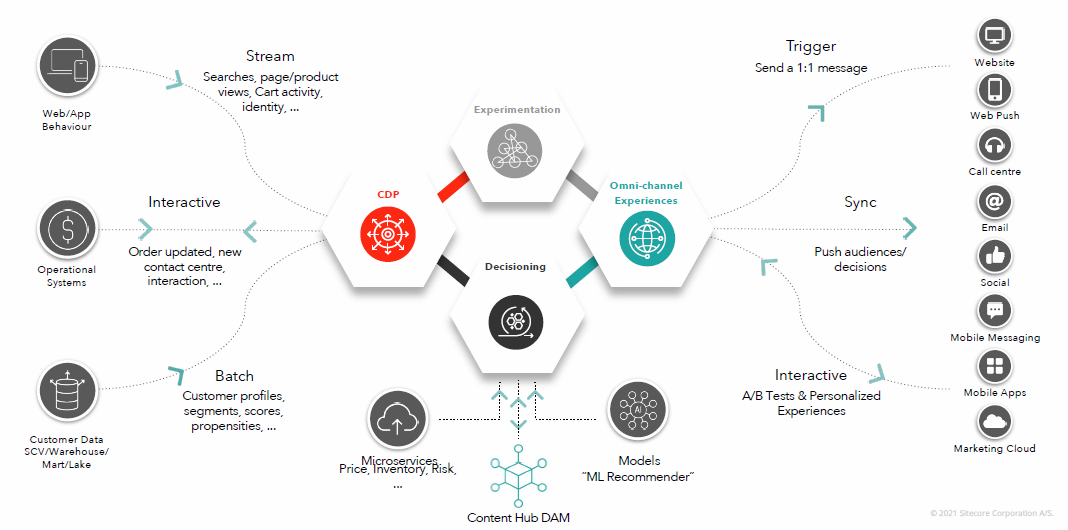
The first step is to register for the Sitecore CDP and Personalization exam and block a date that really helps in achieving the goal.
- Go through the documentation once you complete email Sitecore partner enablement partnerenablement@sitecore.com to get access to the sandbox environment.
- The Sitecore Partner Enablement will send an invitation to access the Sandbox.
- Now go through the instructor-led training along with lab assignments
Tip: I have used my blog site as a sample site to do assignments. It would be ideal to have a sample commerce site for order-related assignments.
- Familiarize with the core concepts and utilize the QA tool to test out various scenarios for Experiences and Experiments.
- Make sure to take the quiz after each section, which will give an idea of your understanding of the concepts.
- The questions were use case and scenario-based, so understanding the concept is crucial.
- The exam has 30 multiple-choice questions that have to be completed in an hour. You will have a good amount of time to revisit the answers.
Note: Beginning of the exam, It says it has 50 questions, this might be a typo. It has only 30 questions, chill out.
Good luck! Happy Sitecoring!








