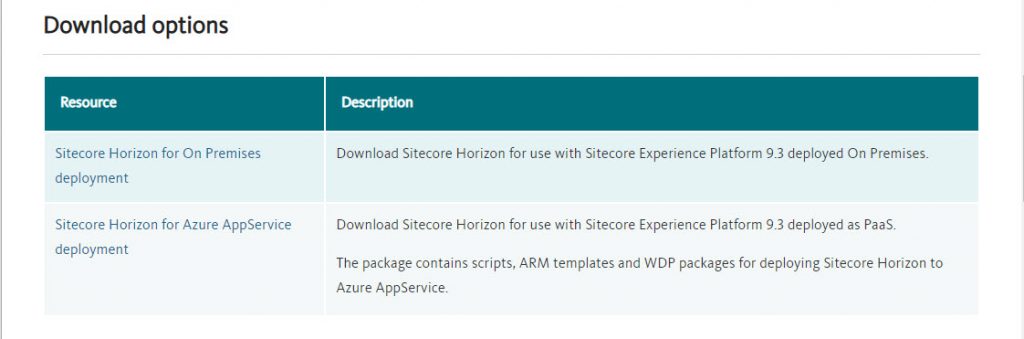2020 has been a rough ride, Covid-19 has changed our lives. Hope we all get vaccinated in the upcoming year. Stay home, stay safe.
Here are my contributions for the year –
Presentations:
- Feb 11 – Sitecore 9.3 new features and live installation – SUG Pittsburgh
- March 26 – Smart Experience Forms – SUG Pittsburgh
- April 12 – Sitecore 9.3 new features and live installation – SUG Jordon
- July 15 – What’s new in Sitecore 9.3 and Live Installation – SUG QueenCity
Blog Posts:
- Oct 8 – Sitecore 10 SIF Installation Roadblocks
- Aug 19 – Sitecore Horizon 10 Installation
- Aug 4 – Installing Sitecore 10 using SIA(Sitecore Install Assistant)
- Jul 9 – Sitecore Horizon 9.3 Install, Troubleshooting, and Uninstall
- May 15 – 5 Essential Sitecore Chrome Extensions
- Apr 6 – Generic method to read values from any type of Form fields
- Mar 14 – What’s new in Sitecore Forms 9.3
- Feb 10 – Tips and Tricks: Re-index item(s) faster
- Jan 26 – Install Sitecore 9.3 (using SIA) quickly in 20 minutes!
Podcast:
YouTube:
Conferences I attended:
- Sitecore Symposium
- All SUG Boston/ Pittsburgh/Queen City meetups.
Co-organized SUG-Pittsburgh Meetups :
- Feb 11 – What’s new with Sitecore 9.3 and Live Install
- Mar 26 – Virtual Smart Experience Forms with Sitecore
- Apr 22 – Marketing Automation – Building Blocks (Virtual)
- May 27 – Automate all the Things (Virtual)
- Jun 23 – Optimizing Performance in Sitecore (Virtual)
- Jul 22 – Dive into Sitecore Docker with Jammykam (Virtual)
- Aug 18 – Sitecore Content Hub 101 (Virtual)
- Sep 23 – Sitecore Content Hub Integration by Akshay (Virtual)
- Oct 14 – How can you go with Sitecore JSS? (Virtual)
- Nov 11 – Kick-off Kubernetes(K8) (Virtual)
Co-organized SUG-QueenCity Meetups :
- Dec 4 – Meetup of SUG Queen City
- Oct 7 – Meetup of SUG Queen City
- Aug 12 – Meetup of SUG Queen City
- Jul 15 – Meetup of SUG Queen City
- Jun 25 – Meetup of SUG Queen City
Participation:
- Sitecore Lunch
- Hackathon
Plans for 2021 :
Learn and contribute:
- Content Hub
- Cortex
- Sitecore AI Personalization
- Sitecore Experience Forms
- Docker Containers
- Sitecore 10
Co-organize :
- Monthly SUG-Pittsburgh meetup
- Monthly SUG-QueenCity meetup
Presentations:
- SUG Meetups
- Sitecore SUGCON EU/Symposium
Happy Sitecoring!