I came across a situation where I need to merge only couple of commits from branch(not the entire branch) and Git cherry pick does the job pretty clean. I use Git extensions IDE and context menu makes it easier.

Here are the steps:
- Make sure you checkout the branch you want to merge the commits
- Navigate to the commit you want to cherry pick
- Right click and select cherry pick commit option
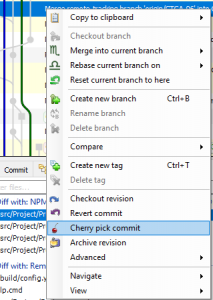
- It opens a dialog with the option to choose auto commit and add commit reference. I recommend checking both of them. By default, they are not checked. Hit Cherry pick button.
- Now the commit is auto committed and ready to be pushed into current branch.
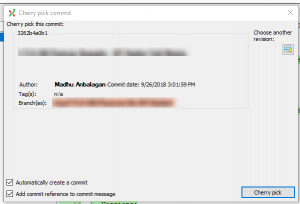
Happy cherry picking!








thank you madhuanbalagan for giving me wonderful information
No problem. Glad it helped!