
Coveo’s Diagnostics page is super helpful when troubleshooting any Coveo issues. It is listed in the Coveo Search menu in the Sitecore control panel or can be reached directly with the following url –
https://[CMS Site]/sitecore modules/web/coveo/admin/coveodiagnosticpage.aspx
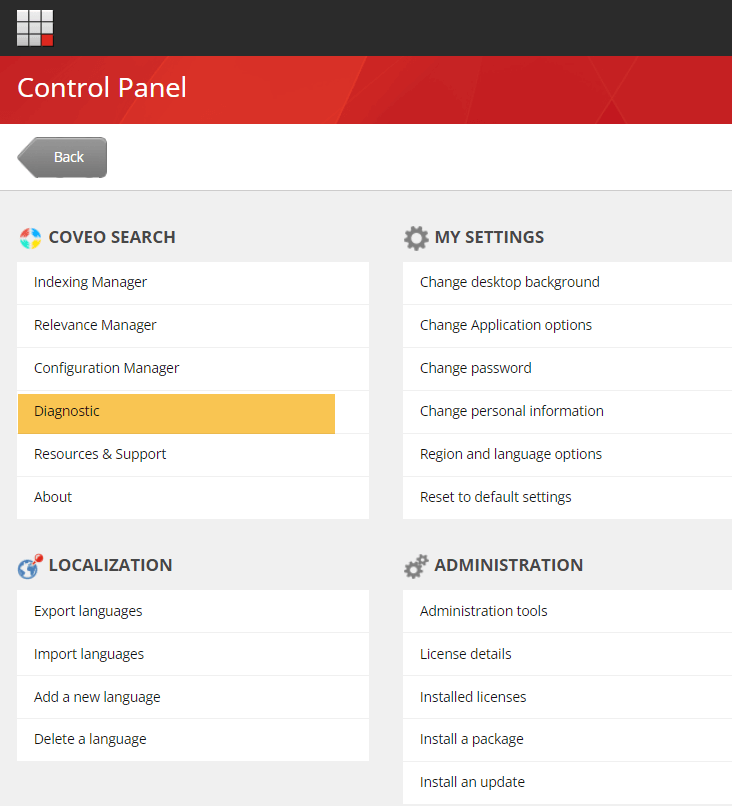
Coveo for Sitecore components state
This section shows the status of all services related to Coveo. Here is the healthy state, but when it errors it shows the detailed error message
Healthy Component State
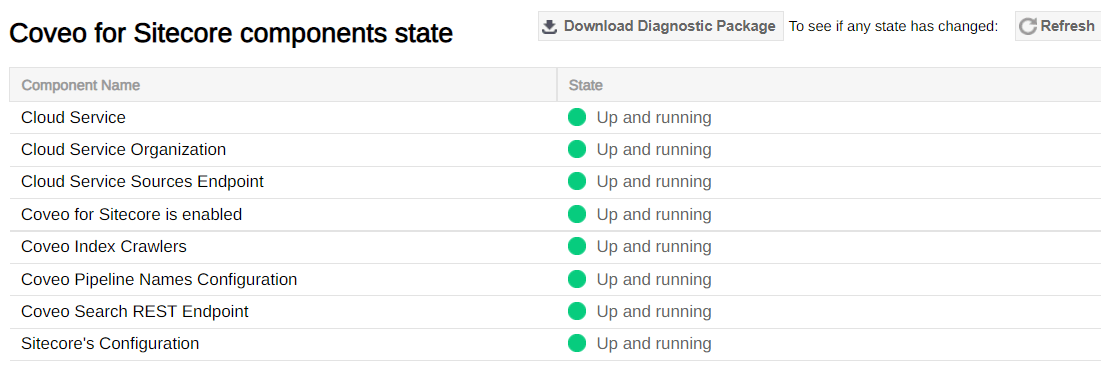
Errors in Component State
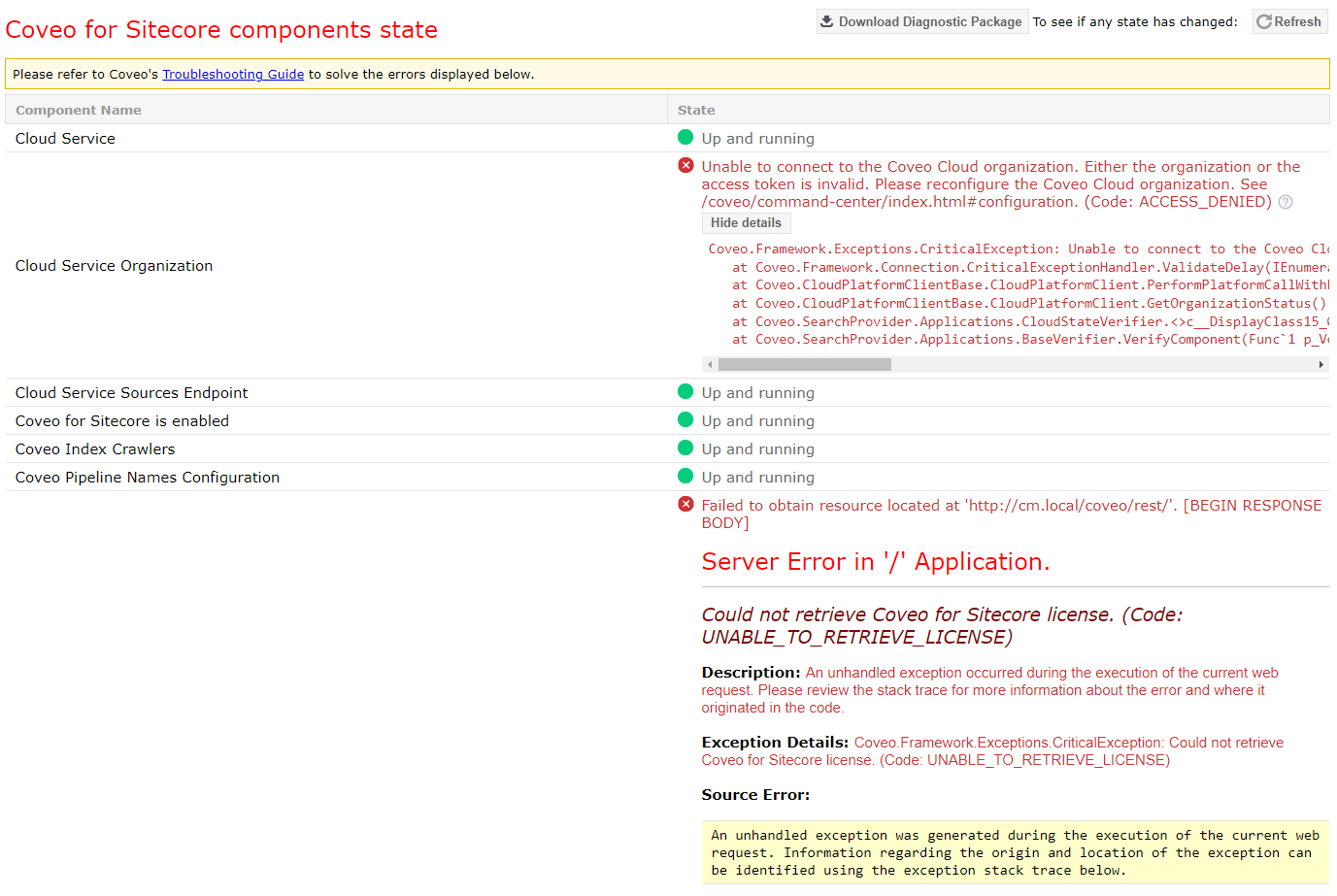
Coveo for Sitecore version information
It comes in handy for checking Coveo and Sitecore versions and their compatibility.
Current Coveo for Sitecore version: 5.0.1153.1
Current Sitecore version: 10.2.0.6766
Compatibility status: these versions are compatible
Coveo for Sitecore organization information
This section is about the Organization and it is usage details.
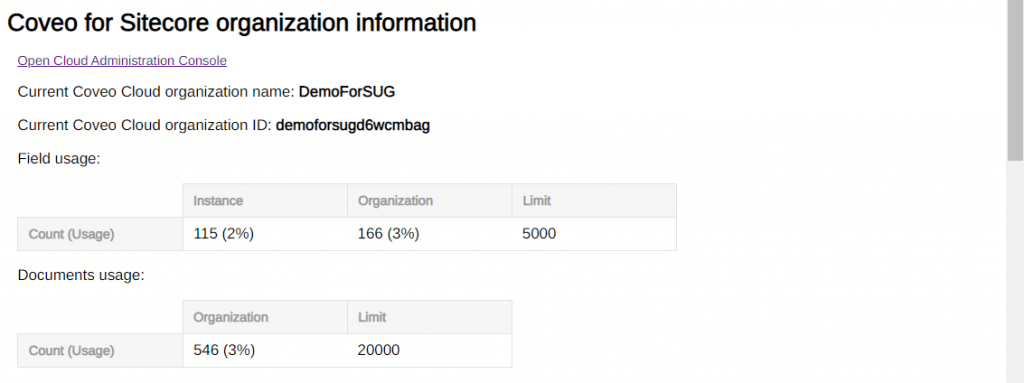
Coveo for Sitecore configuration files
Basically shows all Coveo-related config files that are currently loaded in the system.
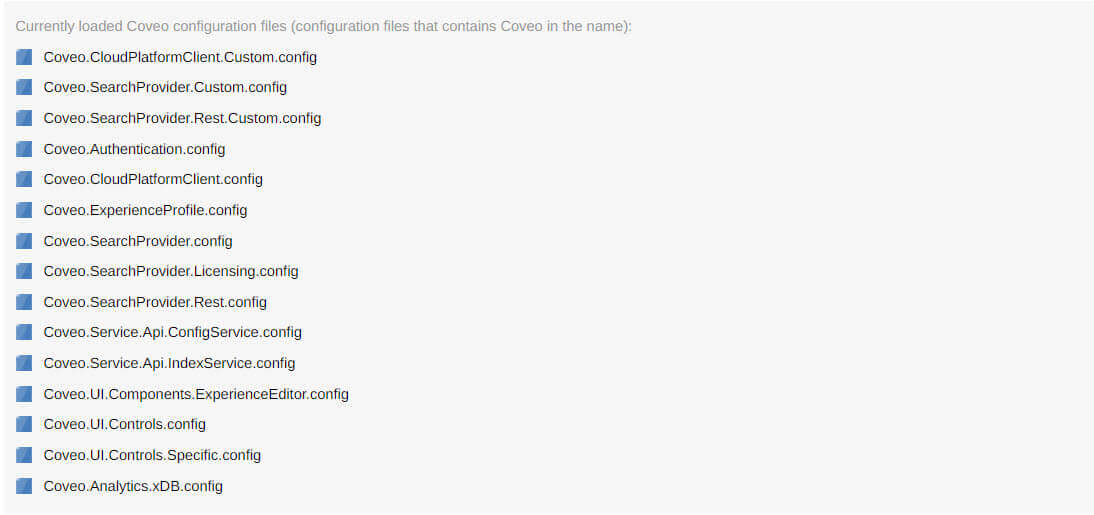
Coveo for Sitecore published items
It shows if the Coveo-related Sitecore items are published or not, it’s time to publish them 🙂
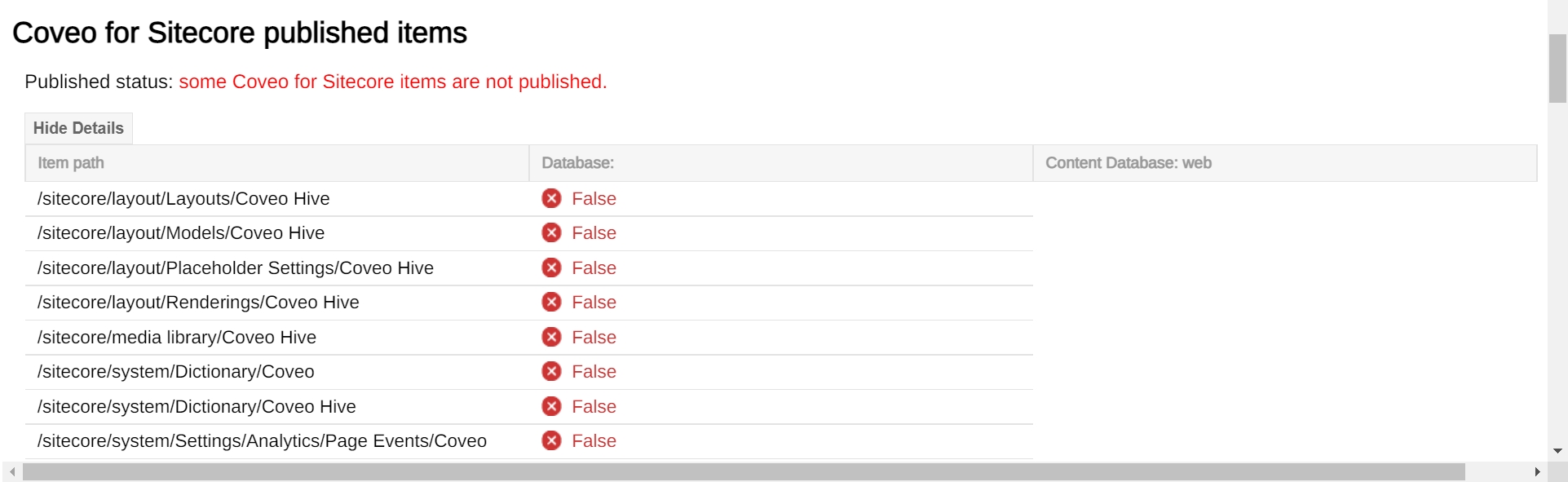
Coveo for Sitecore Indexing test
This section comes into handy when indexing an item or a path, really helpful when an Item has been published but it’s not available in the Coveo index.
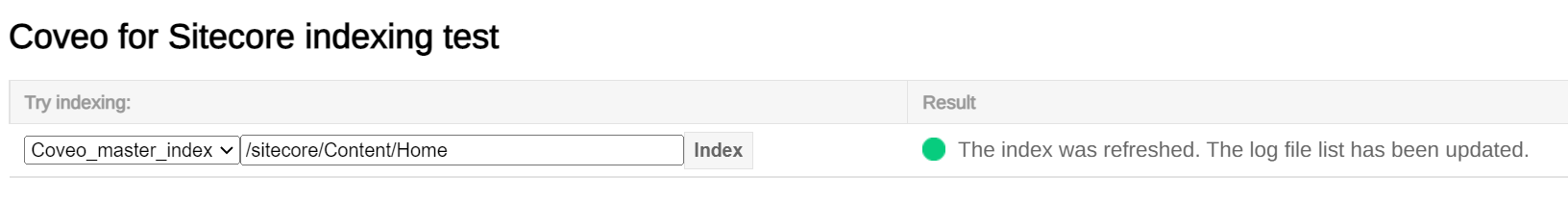
Coveo for Sitecore log viewer
This section is my favorite – I typically use it on Production environments to view the logs when we don’t have access to the server or without logging into the Production servers. We can quickly view the log and troubleshoot the issues.

Indexes List
It shows all the indexes and the IsCoveo flag differentiates the Coveo and Sitecore Indexes.

Download Diagnostics Package
Another super helpful tool – The download Diagnostics Package button at the top of the page.

It creates all necessary config and logs files needed to log a Coveo Support ticket.
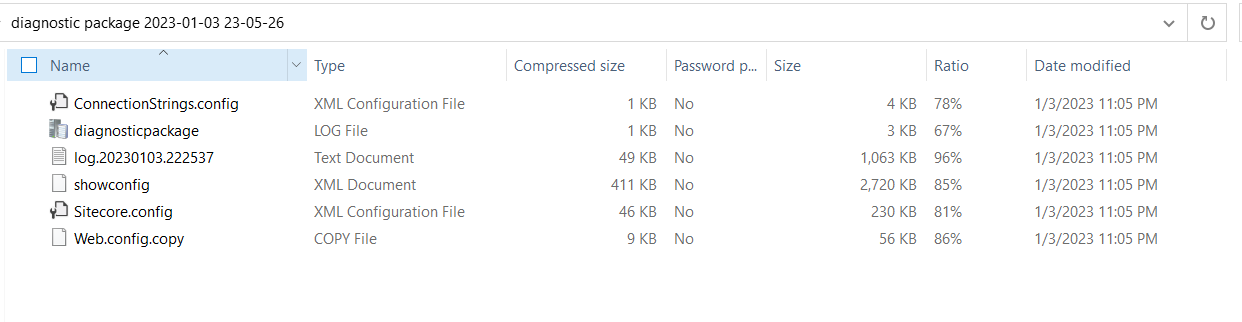
I hope this helps someone.
Happy Sitecoring!












