
While working on a Sitecore 10.2.1 XM project, we relied on packaging content from upper environments or restoring the database to pull content locally, which was quite time-consuming.
The Sitecore Sidekick module (a big thanks to Jeff Darchuk) was a lifesaver for quickly pulling content into local or lower environments.
The latest Sidekick version is 1.7 and I was wondering which version will be compatible with Sitecore 10.2.1 and realized it doesn’t matter!
Installation
In NuGet, install the following modules in one of the Foundation projects or create a new helix module.
- SitecoreSidekickFoundation
- SitecoreSidekickContentMigrator
- SitecoreSidekickCore
- SitecoreSidekickAuditLog
- SitecoreSidekickEditingContext
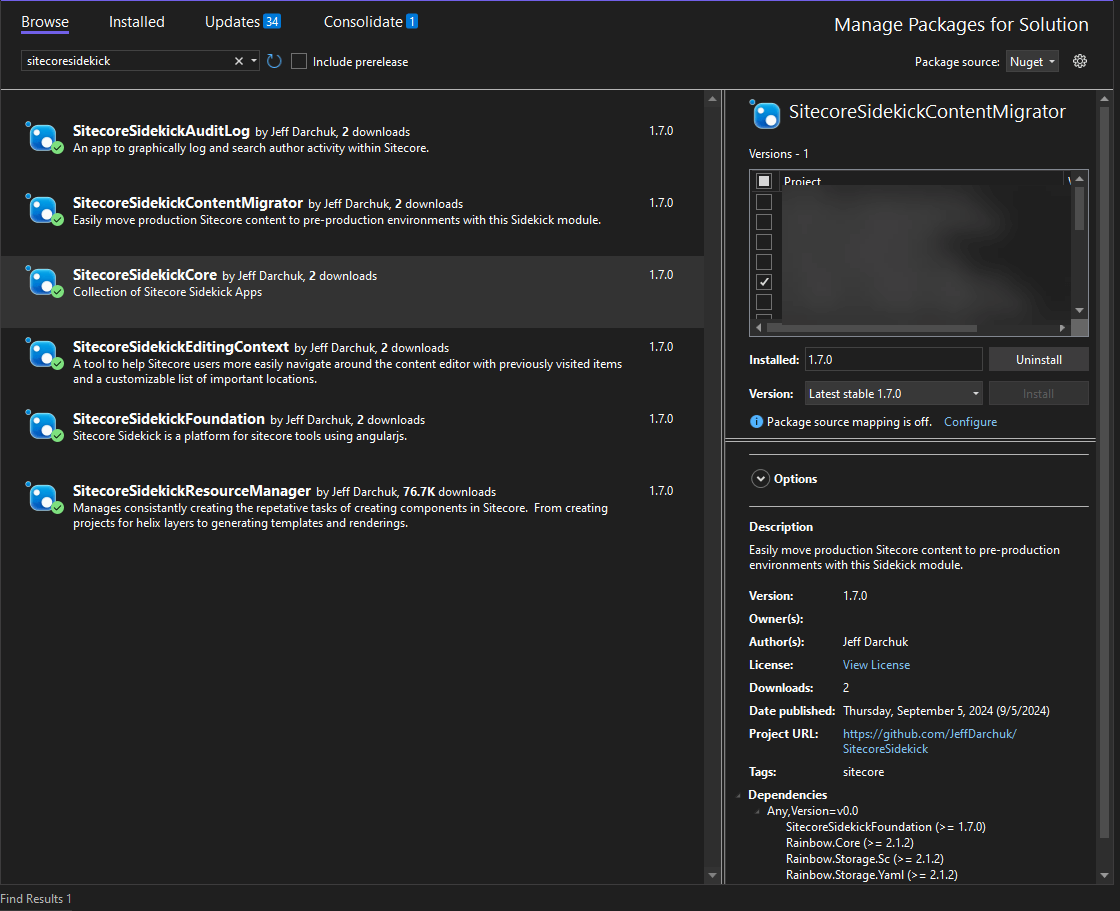
Note: You can skip AuditLog and EditingContext if don’t want it.
After installation, you will see the following DLLs in the bin folder
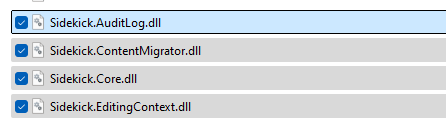
Configuration
- Create a folder Sidekick under App_Config/Include in the Foundation layer.
- Add the following Config files as it is, no changes are needed.
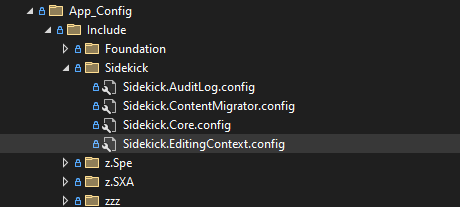
- Now add the Sidekick.ContentMigrator.local.config file (remove .example) and provide input on the following –
AuthenticationSecret – Generate a random GUID
Server List –
<server desc="QA">https://[your_qa_cm_url]</server>
<server desc="QA">https://[your_qa_cm_url]</server>
<server desc="QA">https://[your_qa_cm_url]</server>
Publish the solution, now you will see Side Sidekick added to the menu bar!
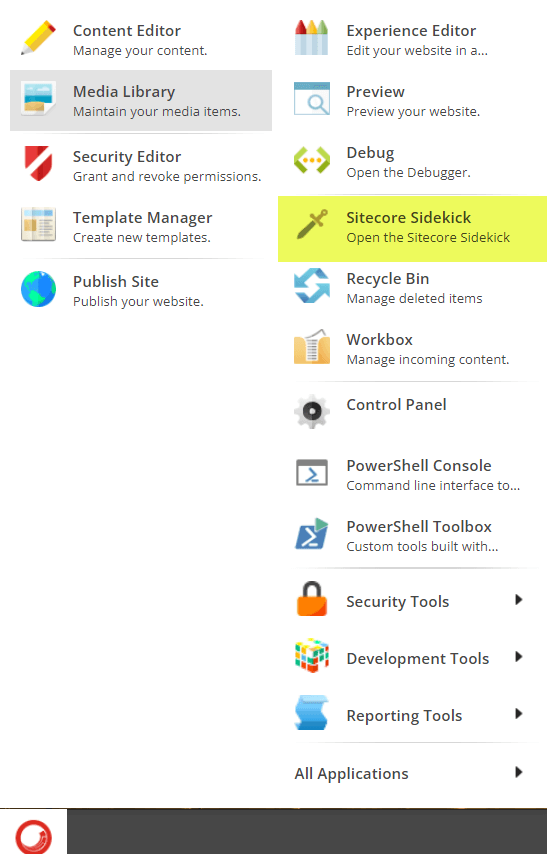
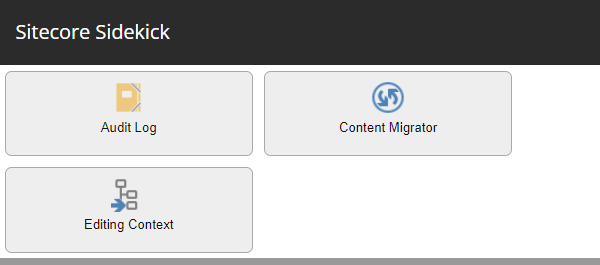
Content Migrator
It is ready to pull content (make sure it’s deployed to higher environments)
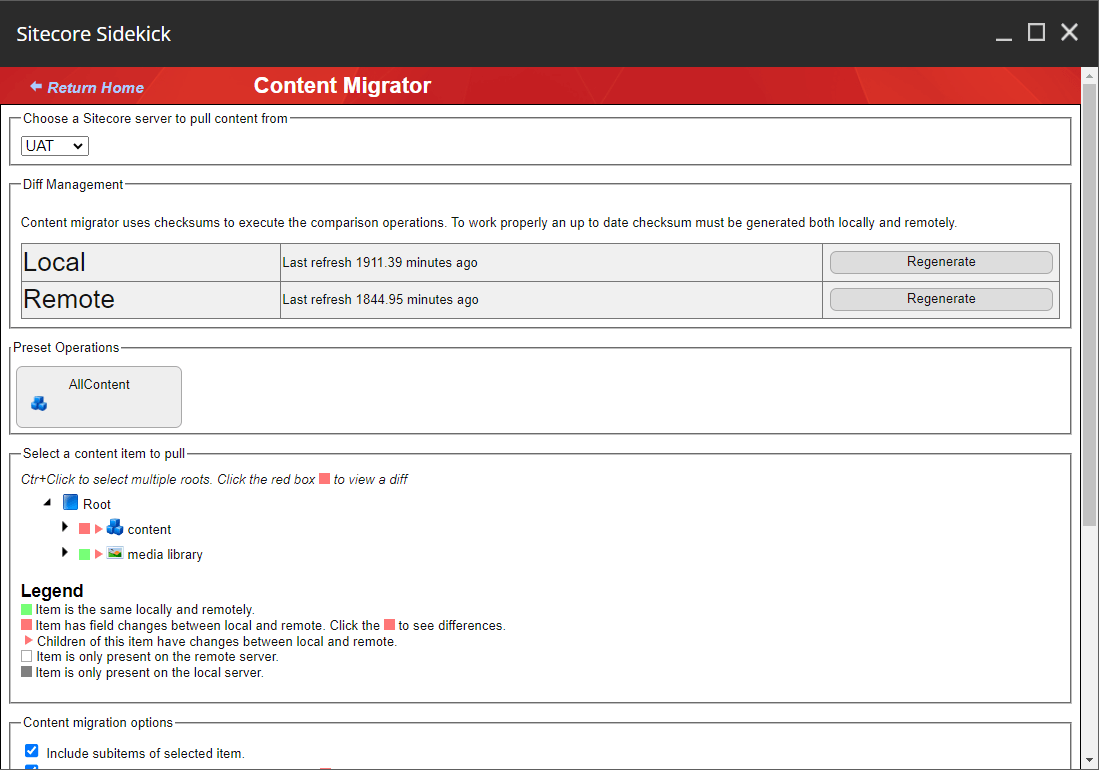
Audit Log
It’s quite helpful to review all content changes in graphic and detailed mode.
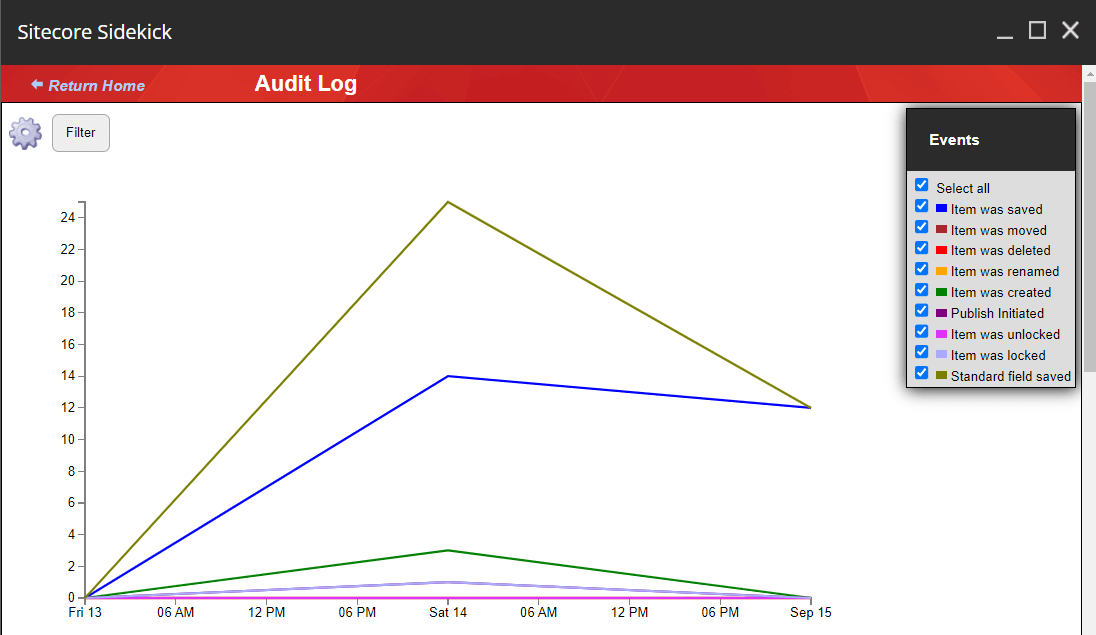
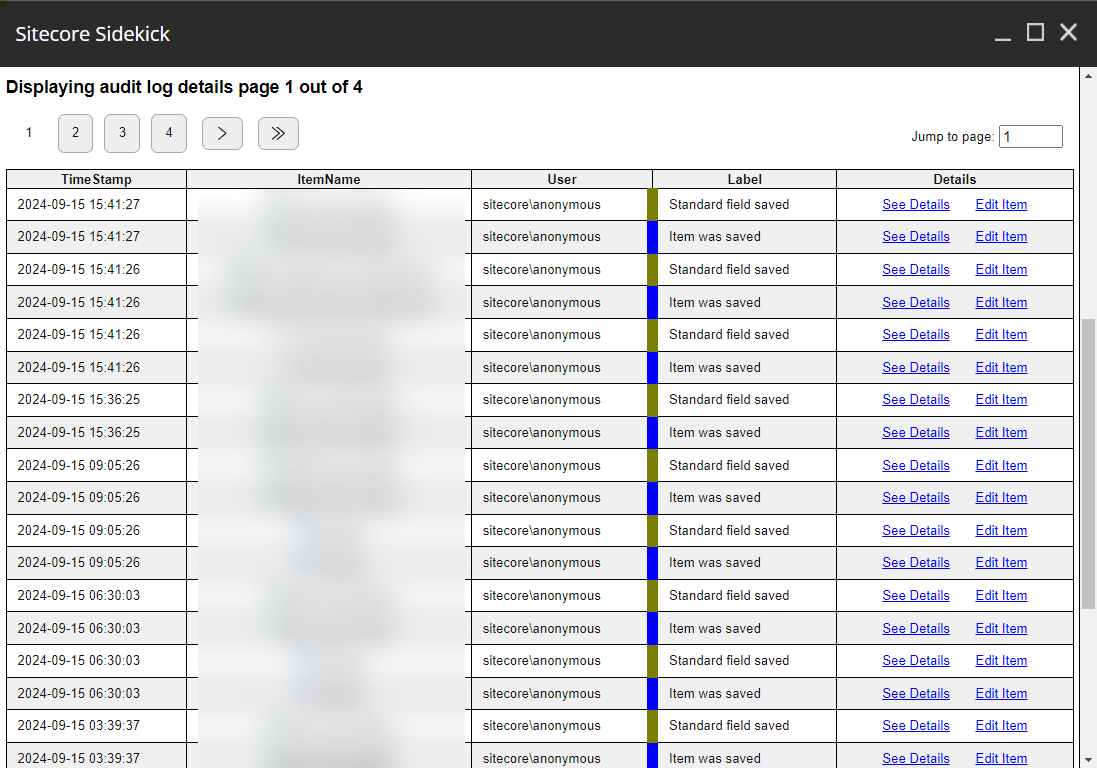
Editing Context
Quickly edit content without switching between databases using Editing Context.
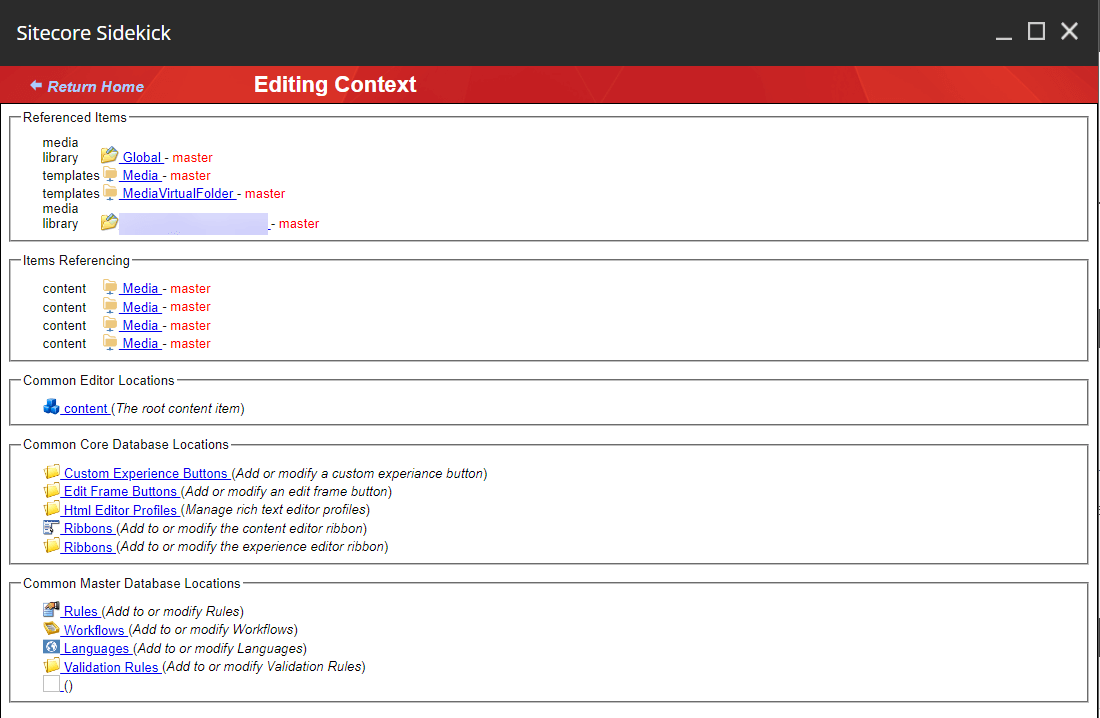
References
- https://jeffdarchuk.com/2016/10/24/sitecore-sidekick-content-migrator/
- https://kamsar.net/index.php/category/Unicorn/
Hope this helps.
Happy Sitecoring!






